Here’s a useful tip for making Safari take up the whole of the screen. I found it in a comment somebody had posted on this article about Saft, a plugin that adds a lot of funky features to Safari.
Add the following Javascript in the URL field at the top of the browser and then bookmark it:
javascript:self.moveTo(0,0); self.resizeTo(screen.availWidth, screen.availHeight);
Add the bookmark to the bookmark bar, click on it and voila …. Safari occupies the whole of the screen. Opera has a better full screen mode, it even covers the menu bar at the top of the screen, but until Apple add such a mode to Safari this will have to do.
Here is snapshot of my toolbar:
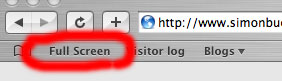
As I mentioned previously there is a plugin available called Saft that adds, among other things, a full screen mode to Safari. According to the authors of Saft it was used for check-in at Macworld San Francisco in 2005. Kind of makes you wonder why Apple doesn’t just clone the functionality, or buy Saft, and add it to Safari!
hiya,
typo in your javascript code, should be: screen.AvailHeight
btw, the following worked for me (Mozilla-1.7.8, Linux)
javascript:self.resizeTo(screen.availWidth,screen.availHeight)
Well spotted. Thanks. I’ve fixed the typo.
great tip thanks a bunch. i have been here twice now due to upgrades this time your a bookmark
gr8 help