This afternoon I was reading Richard Branson’s autobiography when I came across an interesting fact about the word “bollocks”. In 1977 when Virgin Music were promoting the Sex Pistol’s album “Never mind the bollocks, here’s the Sex Pistols”, the police arrested the manager of one of Virgin’s stores under the Indecent Advertisements Act of 1889 because the posters displayed in the shop window contained the word “bollocks”. The case went to trial. In preparation for the court case Richard Branson spoke to a linguist, a Professor James Kinsley, to clarify the meaning of the word. Turns out the word “bollocks” is an eighteenth-century nickname for priests. As priests generally seemed to speak such a lot of nonense during their sermons, the word “bollocks” gradually came to mean “rubbish”. The case was subsequently dismissed. So there you go: the word “bollocks” has nothing to do with testicles, it means “rubbish”. So the next time your boss has a crap idea …
Monthly Archives: March 2006
ICANN, you can’t
The topic of who runs the Internet and how it is governed is an interesting one. It also came up in Vint Cerf’s talk last week at Google. As I know very little of about how organisations such of ICANN actually operate I decided to ask a friend of mine to write something about the topic for me. This is the first in a series of mini-essays that will appear on this site over the coming months. Well, that’s the plan anyway.
a review by Dagmara Kodlubanski
About the author
Dagmara is doing an MSc in Media and Communications Policy and Regulation at LSE. Her thesis is about Internet Governance. She works at Camden Council and listens to strange music.
That last part about the music is just my opinion 🙂
Google write on the money
Google has just bought startup Upstartle the makers of Writely, the online word processing software. According to the article this puts Google in direct competition with Microsoft Office, except they now need a spreadsheet program and something for doing presentations.
If it’s a spreadsheet Google want then how about wikiCalc, an online spreadsheet created by Dan Bricklin. Bricklin was the co-author of VisiCalc, the first ever spreadsheet that appeared way back in the early 80’s, or was it the late 70’s.
And what about using Wimpypoint for creating online presentations. OK, maybe not!
I particularly like the comment at the end of the article:
Writely’s founders said on their Web site they sold to Google to broaden the user base from thousands to millions.
Yeah right! I suppose the large amount of cash on offer had nothing to do with it right?
Vint Cerf @ Google
On Tuesday evening I attended the open house at Google in London to listen to Vint Cerf give a talk entitled, “Tracking the Internet into the 21st century”. Vint, as I like to call him, was one of the inventors of TCP/IP so he was well qualified to give a talk on the future direction of the Internet.
He talked about a number of things including a recent project he has been working on: the InterPlanetary Internet. Yes, it is what you think it is! What was interesting to hear were his thoughts on VOIP, something I have been looking at recently. He described it as “no big deal” then went on to explain why. He said that VOIP companies make most of their money from connecting online users to the PSTN, which is true; think Skype. He then argued that when everybody is online, or least all of those people you want to talk to are online, there will be no need to connect to the PSTN and therefore there will be no source of revenue. My thoughts on this are that he his right but that time is a long way off. The number of people on the Internet is growing rapidly but it will be a long time before everybody is online. I also think that there is money to be made from offering additional services such as voicemail etc. I also remember reading on a blog somewhere the suggestion that if VOIP companies can charge 1 cent a minute for connecting to the PSTN, they can offer calls for free and absorb the costs with revenue made from advertisements, one of Google’s main source of revenue.
At this point the notes I took are a bit sketchy but here are few other points worth mentioning:
- The Internet Governance Forum will meet for the first time in October of this year
- Asia will be the biggest group of Internet users
- He regretted not building authentication into TCP/IP, e.g. end-to-end authentication
Overall I enjoyed the talk. Google have nice offices too. It was supposed to be a recruitment drive but there was a distinct lack of Googlers around and the buffet wasn’t great either, although there was plenty of alcohol on tap! Yes I am hard to please, but maybe I’ll apply anyway 🙂
A bunch of random links
Now Yahoo is getting into the whole pay for email scheme but then that isn’t too surprising when you consider that, according to SpamHaus, Yahoo is the fourth worst spam service ISP. If they have that much spam going through their network and if they could charge for it, that’s a lot of money!
Alex wrote an interesting piece on his blog about how poorly Javascript supports writing thread-safe code.
Check out this video of Natalie Portman doing her impression of Eminem.
And finally, seeing as it was the Oscars last night, my award for the most irritating piece of software goes to ….. Microsoft Visio. It sucks!
Accented characters
Writing anything in Spanish on my Mac has always been a pain. It would help if I had a Spanish keyboard but I don’t. In my previous attempts I have always reverted to selecting the appropriate accented character from the character palette. It’s a slow process! However, I have just found out how it can be done using the keyboard. Here’s a brief list of some of the more common accented characters in Spanish and how to write them:
- Option key + e, release then “e” → é
- Option key + n, release then “n” → ñ
- Option key + e, release then “o” → ó
- Option key + Shift + “?” → ¿
Of course I use a Kinesis keyboard which doesn’t have the Option key, or any other Mac specific keys for that matter, so I have to keep leaning over to my laptop to get at the appropriate key(s) but it’s a start.
You can find more codes at this site.
How not to stop spam
I just came across this and I’m amazed! Apparently AOL has announced that it is prepared to accept payment for incoming emails. These certified emails will skip the usual spam filters and will be guaranteed delivery. I don’t see how this will decrease the amount of spam people receive, as AOL claim. With a two-tier system spammers that can afford to pay will pay and those that can’t, or won’t, will continue doing what they do now. What will be interesting to see is how AOL will decide what it will and won’t deliver, or will it just be sufficient for companies to hand over the cash in return for guaranteed delivery.
Where do you want to go back to today?
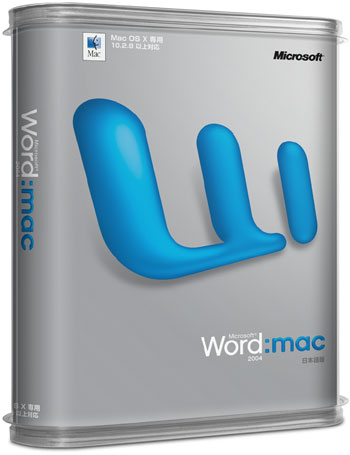 I have recently started to use Microsoft Word on my Mac but only because it appears that the rest of the working world seems to use it. Actually, if I’m honest, I quite like it. It’s much better than the Windows version but I digress. There is something about Word that irritates me: there doesn’t appear to be any facility to revert back to a previous version of a document. Sure I can track changes but that doesn’t seem to do want I want. As far as revision numbers go Word only seems to count how many times the document has been saved. Great, just what I don’t need!
I have recently started to use Microsoft Word on my Mac but only because it appears that the rest of the working world seems to use it. Actually, if I’m honest, I quite like it. It’s much better than the Windows version but I digress. There is something about Word that irritates me: there doesn’t appear to be any facility to revert back to a previous version of a document. Sure I can track changes but that doesn’t seem to do want I want. As far as revision numbers go Word only seems to count how many times the document has been saved. Great, just what I don’t need!
Lets say that I save a document a couple of times but I want to revert back to how it was two saves ago because what I have written recently is wrong. How do I do this? Developers use source code management tools like Subversion or CVS to track changes in code. Is there similar functionality in Word? If not, why not? Currently I am keeping revisions of documents by appending a number at the end of the filename every time I save it. Very sophisticated I think you’ll agree! I’m not a Word guru so it’s possible that I may have missed something. Any help appreciated.