I have just noticed that all of the posts to my blog so far this month have been on odd numbered days. How odd!
Monthly Archives: October 2005
Microsoft and RSS
A few days ago I wrote about how we currently subscribe to RSS feeds. Now Microsoft are also asking about what is the best way of allowing users to subscribe to a feed. One guy left an interesting comment (I have only included the interesting bit):
Yahoo just released a report saying that a painfully small number of web users even know what RSS is. I’d be willing to bet that a huge reason for that is because feeds are marked in a way that no layman understands. That orange icon is holding syndication down…
Dave Winer’s response was predictable.
I am not sure any of Microsoft’s proposed icons will do the job either but at least looking at the issue is a start. Some sort of text could be good. Any suggestions?
A new type of email filter
Spam filters have been around for a while now. Most of them do a reasonable job of detecting if an email is spam or not. There is, however, another problem with email that is potentially more sinister. Occasionally I receive emails from acquaintances, some are in my contact list, that say something along the lines of, “Hey, check out this website”. These emails aren’t spam as I know these people. However, more times than not the site(s) they link to suck. I waste precious time clicking on these links only to find that the content at the end of link isn’t worth the web page it’s written on. What we need are crap content filters!
Here is how I see them working: You receive an email from a friend that contains keywords such as “look” and “website”. These are good indicators that the sender of the email is trying to waste your time. There will also be a suspicious looking link to a website in the email. The crap content filter will follow this link and determine if the content is worth looking at or not. This process will take place before the email is put into your inbox. With me so far? If the crap content filter determines that the website linked to in the email does indeed suck, when you open the email your mail client will display a message that will say something like, “Warning! This message contains links to crap content. Read at your own risk”.
The potential market is huge. Think of all the time saved from following links that point to crap. I even have a catchphrase for the product, “Where don’t you want to go today?” 🙂
How far is it?
A while ago I mentioned that I had been playing around with Google maps. I have now put my mapping tool on my website which you can find at http://maps.simonbuckle.com. Let’s call it a beta version for now.
It would also be nice if Google would grant full access to their maps API. What do I mean? If you go to Google’s map application and enter your address, the map will automatically move to that point. Smells like reverse geocoding to me. This would be a nice feature to have on my site. The map is initially centred on Palo Alto. You have to manually move around to get to where you want to be before you can start drawing your route. Yahoo Maps allows me to do reverse geocoding. Why doesn’t Google? I could implement my own reverse geocoding scheme either using the raw location data, which the U.S.Census Bureau makes freely available, or I could use an online tool such as Geocoder but these solutions aren’t going to work for UK addresses. As far as I am aware location data for the UK is not freely available (it is expensively available) so that isn’t really an option.
Driving instructions would be good too. Again, you can do this with Google’s map application but it’s not mentioned in the API documentation. The problem with drawing straight lines on a map is that it only gives the distance as the crow flies. Crows can fly over tall buildings, humans and cars cannot. You could try going straight through them but I wouldn’t recommend it.
Sign Me Up Scotty
OK. So how do you subscribe to my site? Or any other site that has an RSS feed? Why you just click on the little orange button with the white text that says XML. Obvious isn’t it? Well, actually, I don’t think it is. It may be obvious to those who maintain their own websites, blogs etc but I think for the vast majority of people, the “regular” users, it isn’t obvious at all.
Both Safari and Firefox can automatically detect if a site has an RSS feed available. They do this by checking for the link element in the head of the HTML document with a type attribute set to application/rss+xml. As far as I am aware when the new version of Internet Explorer is released (whenever that will be) it will also natively support RSS but the current version doesn’t.
When Safari detects an RSS feed it displays a button next to the URL with white text on a blue background. When you click on the button it displays the RSS. I can then bookmark it to “subscribe” to the website. A similar process occurs with Firefox only the symbol it displays when it detects an RSS feed is located in the bottom far right of the screen. Not exactly obvious. Click on the symbol and Firefox also gives me the option of bookmarking the feed. Great! What I would like to see is a one click subscription mechanism. When the browser detects an RSS feed it displays a “Subscribe to this site” button. I click on it. Done. No additional step(s) needed. I would guess that most users don’t care, or even want to know that it’s RSS underneath. All they want to do is subscribe to the website.
I use Safari most of the time. I have a bookmark folder on my toolbar that contains links to all the RSS feeds of the sites I read. Safari periodically checks these feeds and informs me when new content is available by displaying the number of new posts next to the folder. I had to set this up myself. Why can’t it be done automatically?
But there are news aggregators out there that do this or plugins available for Internet Explorer I hear you cry. Not good enough. I don’t want to have to install yet another application to read a bunch of feeds. If it’s on the web I want to use my browser. Period. Why burden users with having to install yet more software.
Over the last few years RSS has gained in popularity and is becoming more mainstream. There is even a venture capital firm, RSS Investors, that specifically funds RSS related projects. Let’s make it even more popular by providing sensible means of creating and managing subscriptions to websites.
GoogleNet
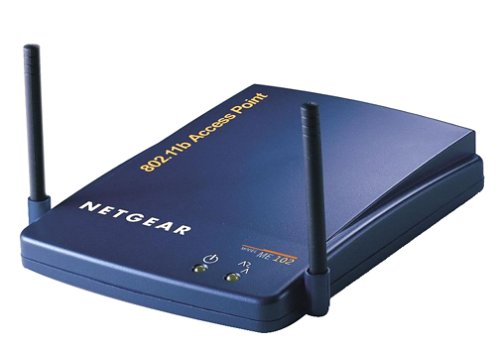 Google confirms its plans to offer free WiFi access across the whole of San Francisco.
Google confirms its plans to offer free WiFi access across the whole of San Francisco.
How long before it starts deploying such networks across other major US cities? Kind of turns the ISP model of charging for Internet access on its head. Sure, there will be a market for those who want higher bandwidth but if what is on offer is good enough, why pay for more?
I think this approach will become more common in the future. We are moving towards a services based model: the basic offering is free but if you want more, whether it’s bandwidth or features, you have to pay for it.